Welcome DVD Sphere Users
Secure
Enter your DVD Sphere serial number and we will provide you with a discount link to our store.
After the export open the saved text file in a text editor such as TextWrangler and replace "\r" for "\rAND_THE_PATH_TO_YOUR_SPHERE_DATA/Covers/f_". (On your Desktop the replace text would look like this: "\r/Users/[username]/Desktop/DVDSpereDataDemo.app/Covers/f_"). This will allow you to import the covers from DVD Sphere along with the rest of the text data. Save the file.
In DVDpedia select import and select the exported file. Map the fields as shown in the screen shot below.
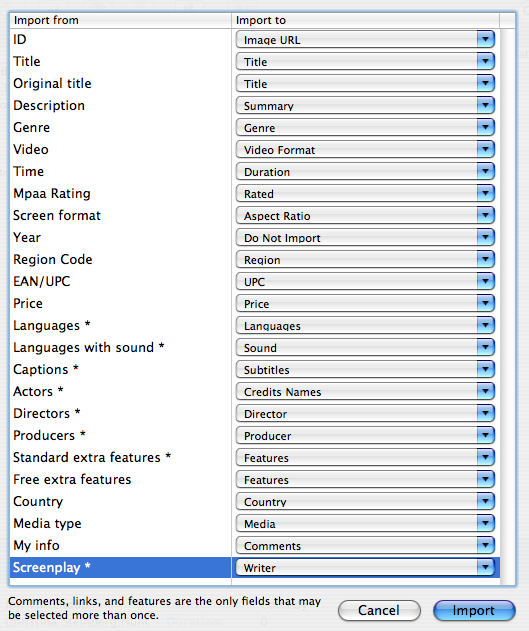
You can now run the "get advance info" command from the advance menu or the gear button in the edit window to gather extra data from Amazon or the other sites available in DVDpedia. Thank you for trying out our program.

DVD Sphere Serial Number
Enter your DVD Sphere serial number and we will provide you with a discount link to our store.
Migrating Data
Download this settings file, unzip it and load it using DVD Sphere's text export. Make sure the "first record contains field header" option is checked. After the export open the saved text file in a text editor such as TextWrangler and replace "\r" for "\rAND_THE_PATH_TO_YOUR_SPHERE_DATA/Covers/f_". (On your Desktop the replace text would look like this: "\r/Users/[username]/Desktop/DVDSpereDataDemo.app/Covers/f_"). This will allow you to import the covers from DVD Sphere along with the rest of the text data. Save the file.
In DVDpedia select import and select the exported file. Map the fields as shown in the screen shot below.
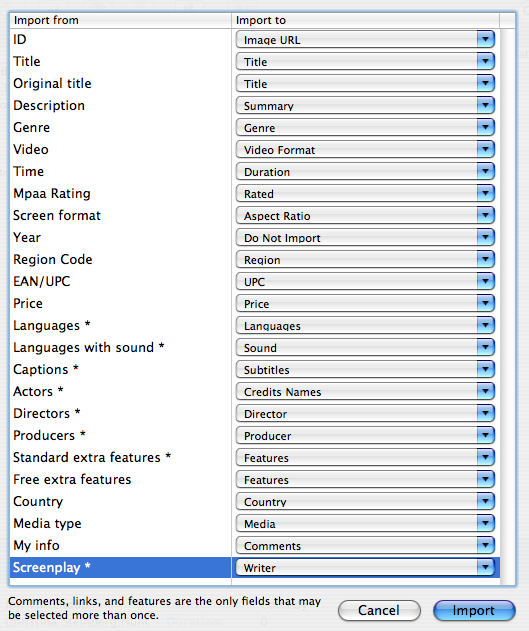
You can now run the "get advance info" command from the advance menu or the gear button in the edit window to gather extra data from Amazon or the other sites available in DVDpedia. Thank you for trying out our program.

